Change your PIN in our Mobile Banking App - Santander


Change your PIN
on the go.
Download our
Mobile Banking App today.
Now changing your PIN is as easy as using your phone.
For your anytime, anywhere convenience, you can now create or change your ATM, Debit, and Credit Card PIN right in our Mobile Banking App.
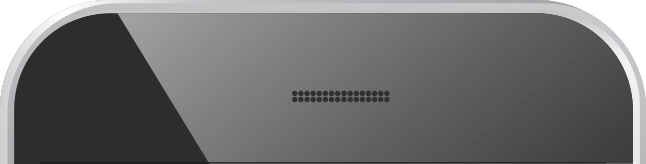
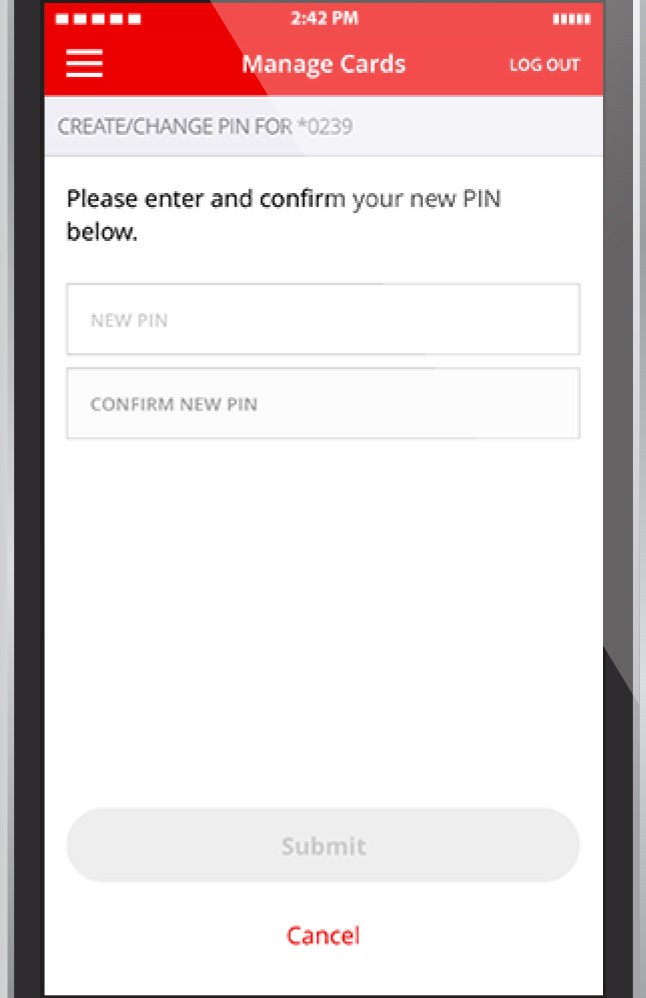

Starting is easy.
Enter your new 4-digit PIN and confirm.
Congratulations! You have successfully changed your card PIN.
It’s nice to know you’re in control with our new create/change PIN feature for your Santander ATM, Debit, and Credit Cards
- Log in to Online Banking.
- Click on "Customer Service."
- Click on "My Profile and Preferences."
- Click on "Manage Contact Details."
- Review and update your information.
- Log in to Mobile Banking.
- Tap the Main Menu in the top left corner.
- Tap “Settings.”
- Tap “Manage Cards Details.”
- Review and update your information
Santander Bank, N.A. is a Member FDIC and wholly owned subsidiary of Banco Santander, S.A. © Santander Bank, N.A. All rights reserved. Santander, Santander Bank and the Flame Logo are registered trademarks of Banco Santander, S.A. or its subsidiaries in the United States or other countries. All other trademarks are the property of their respective owners. Apple, the Apple logo and iPhone are trademarks of Apple Inc., registered in the U.S. and other countries. App Store is a service mark of Apple Inc. By clicking on the App Store link above, you will be taken to a website hosted by Apple. Android is a trademark of Google LLC. By clicking on the Google Play link above, you will be taken to a site hosted by Google LLC.



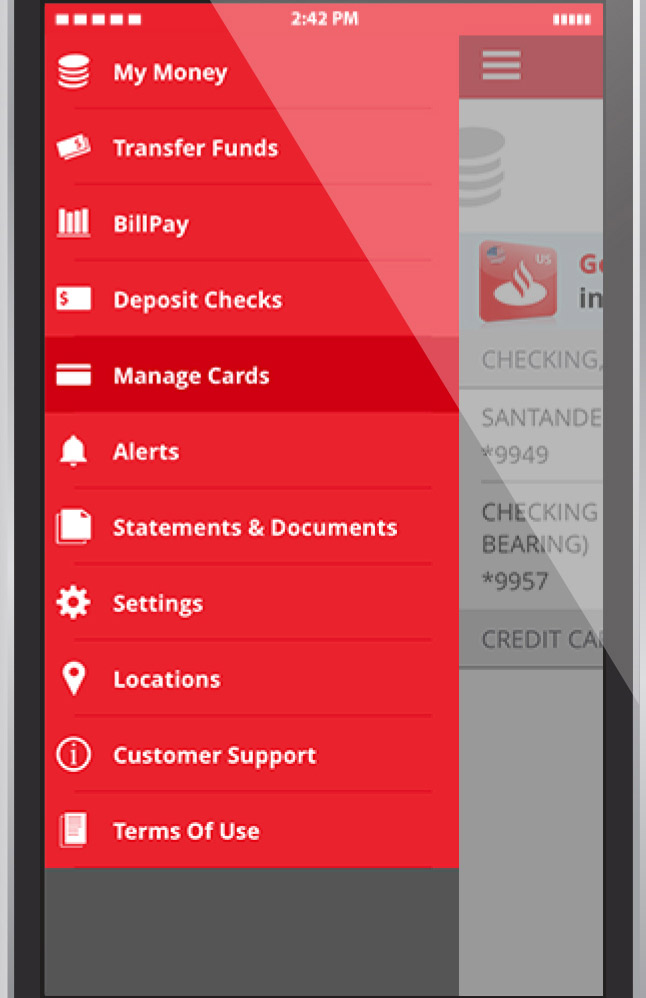
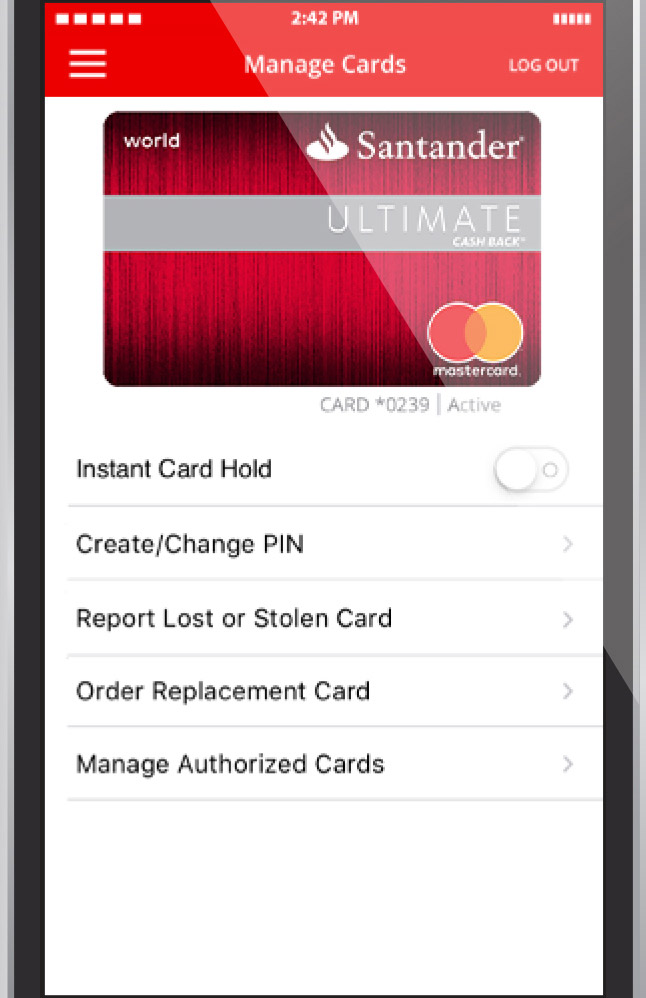
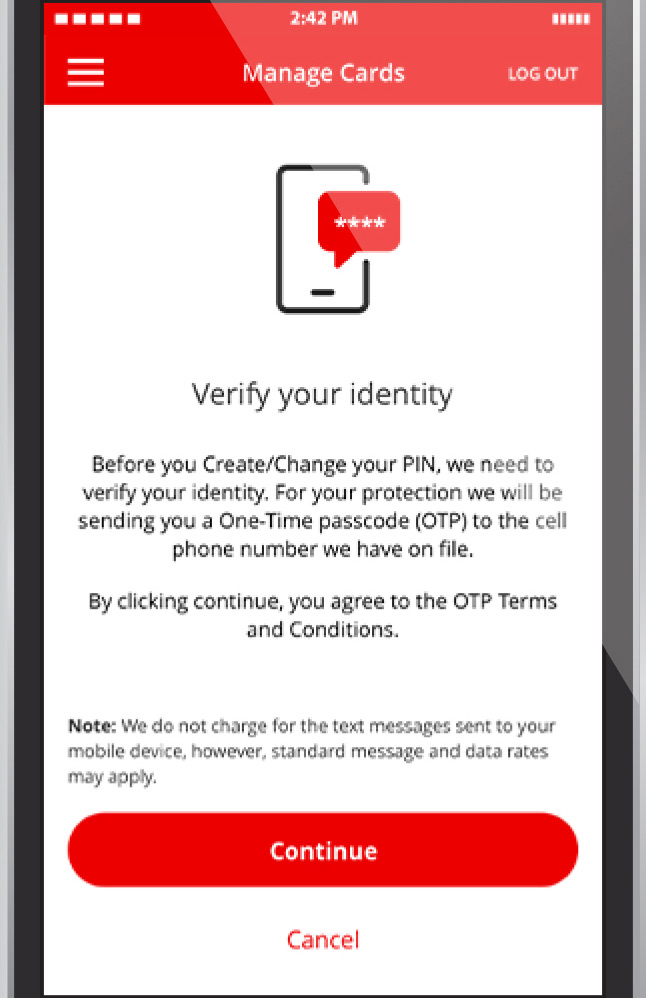


 Equal Housing Lender - Member FDIC
Equal Housing Lender - Member FDIC
