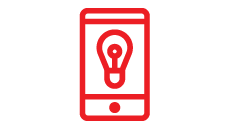Secure
Utilizing several layers of technology, Santander Bank ensures the security of your mobile banking transactions.
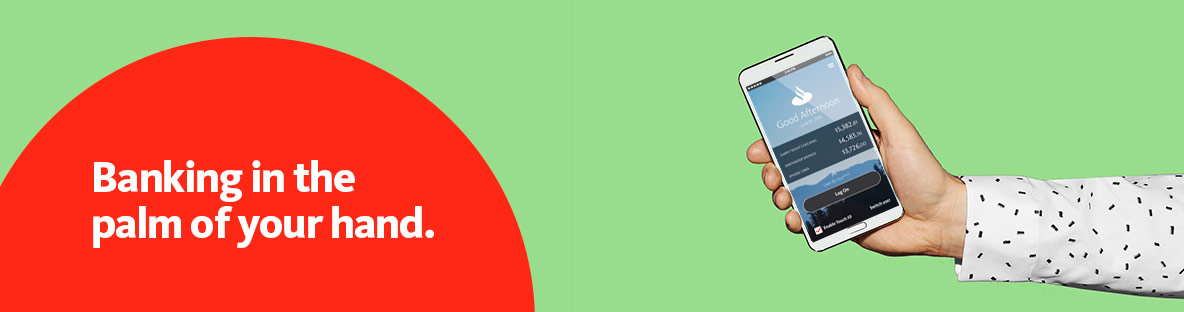
Be in the know… always. Sign up for Alerts and monitor your balances and activity with customizable email and/or text alerts.