Mobile Money Transfer | Money Transfer Through Mobile | Santander Bank - Santander
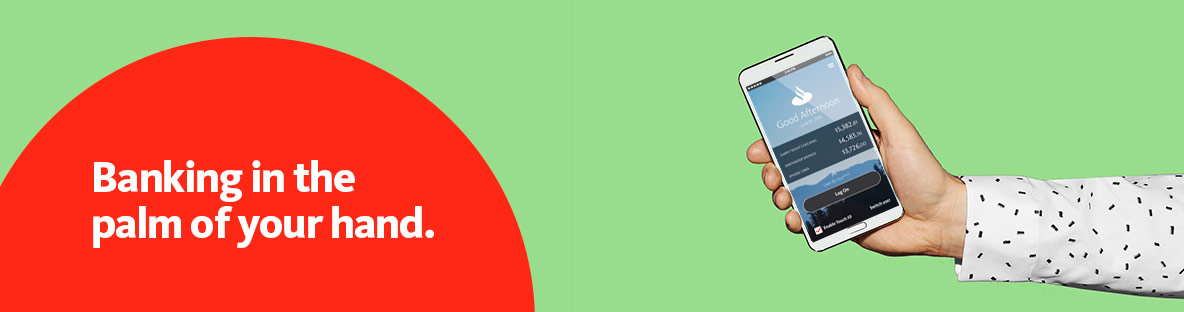
Mobile Money Transfer
It’s not always feasible to sit down at your computer or visit a local Santander Bank branch to transfer money between your accounts. Maybe you’re traveling for work and get a low balance alert, or you need to make an unexpected purchase and you want to make sure your account has sufficient funds. Not to worry. With the Santander Mobile Banking App, you can make a mobile money transfer between your Santander accounts with a few swipes of your thumb.
Don’t have the Santander Mobile Banking App? Download it now.
How to Make a Money Transfer
Through Mobile Banking
Mobile money transfers are quick and easy. Just follow these 3 steps:
- Open your Mobile Banking App and select "Transfers” on the right side, once you press on the main ‘$’ button.
- Choose the account to transfer from and the account to transfer to by swiping left and right between your list of eligible accounts.
- Enter the transfer amount and the date, select continue, and confirm.
Other Online and Mobile Banking Resources
Take advantage of other online and mobile banking resources to further customize your banking experience.

 Equal Housing Lender - Member FDIC
Equal Housing Lender - Member FDIC